Once your RoboForex account is validated, you need to create your trading account to deposit funds.
To do this, in the member area, from a PC, hover the cursor over ‘Accounts,’ then click on ‘Real account’ as shown in the following picture.

Click to the right of the + on « Add account »
Fill in the information as shown in the screenshot:
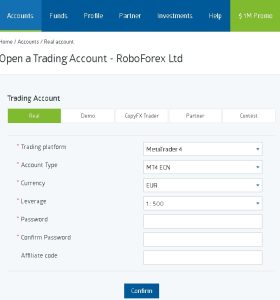
Choose a password for the account. It’s important to keep this password secure.
Enter the partner code: jnzf
Click on « Confirm » to validate the creation.
Once the account is created, you can add funds.
Click on « Accounts » in the blue banner, on the line of the previously created account, click on « Deposit ».
Verify that the selected account in « Trade account » is correct.
In the choice of payment method, select « VISA/MasterCard (CardPay) », then enter the desired amount. Select EUR just to the right to indicate that the payment is in euros.
Once the money is in the trading account, you can start copying.